Shenfen Instrument CSY-DS803 Livestock or aquatic product deterioration detection equipment use precautions:
Scope of application: detection of meat freshness.
Preparation of test samples
1) Preparation of control sample: Take a 20 ml blank test tube and add 1 ml of purified water, and add 2 ml of meat freshness detection reagent for use.
2) Preparation of test sample: After removing the skin, bone, fat and connective tissue, the meat is chopped and mixed. Weigh about 15 g and add water to 100 ml. After shaking for 30 min, filter and mix. Take the above sample. 1 ml of the solution was placed in a test tube, and 2 ml of the meat freshness detection reagent was added. After mixing, the mixture was allowed to stand for 10 minutes, and transferred to a 1 cm cuvette for use.
Start testing
In the main menu interface, press “▲†“▼†to select “ Meat Freshness †item, press “Enter†to enter the selected item to be tested interface.
- Setting number:
- Press the “▲†“▼†key to select the menu “Number†and press the “OK†key to set the sample number.
- Press the “▲†and “▼†keys to increase or decrease the number value. The number range is from 001 to 999. After completing the number setting, press the "OK" button to save the settings.
- Blank control measurement:
Step 1: Press the "100%" button;
Step 2: Open the instrument door cover, put the cuvette containing the control solution into the designated channel, cover the instrument door, press the “Control†button, and the measurement time is displayed in the lower left corner of the screen;
The third step: after the blank control test is finished, the meat or aquatic product deterioration detection device automatically displays the blank sample control test result Ao, opens the instrument door cover, and takes out the control.
- Sample measurement:
Step 1: Press the "100%" button;
Step 2: Open the instrument door, place the cuvette containing the sample solution into the designated channel, cover the instrument door, and press the “sample†button;
Step 3: After the test is finished, the deep-feet instrument meat or aquatic product deterioration detection equipment automatically displays the test result Ai of the sample to be tested in the designated channel. The instrument automatically saves the control value and the test result, opens the instrument door cover, and takes out the sample.
- Test results print query:
- In the display result interface, if the number of channels of the measured sample is greater than 5, press “▲†and “▼†to scroll through the measurement results.
- You can print the current measurement result by pressing the "Print button"
- Press the “confirm†button or the “return†button, the instrument automatically saves the current measurement result and returns to the interface to be tested.
- For a query of historical records of previous tests, refer to Section 7.5.
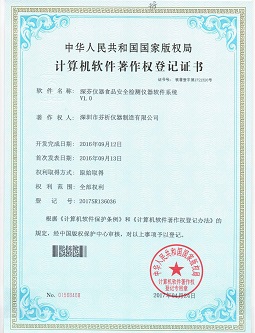
Detection of bacterial toxins in meat
Scope of application : detection of bacterial toxins in meat.
Self-dispensing reagent (3.5% physiological saline): 3.5 g of sodium chloride was weighed and dissolved in 100 mL of distilled water.
- Sample preparation
Cut the meat into pieces, knead well, weigh 10 g, add 10 mL of normal saline and 0.5 ml of pretreatment reagent 1, grind into a slurry, transfer the meat slurry into a test tube with a glass rod, and heat it to a water bath after capping. After boiling and cooling, 0.25 ml of pretreatment reagent 2 was added, and the filtrate was filtered to obtain a sample solution.
Preparation of test samples
1. Control Sample Preparation: After aspirating 2 mL of pure water were added into a test tube of about 1 drop of bacterial endotoxin detection reagents A, 3 drops of bacterial endotoxin detection reagent B, 1 drop of detection of bacterial endotoxin reagent C, thoroughly shaken, then add 3 drops The bacterial toxin detection reagent D was slightly shaken and then transferred to a 1 mm cuvette and immediately placed in the instrument for detection. spare
2. Preparation of test samples: 2 mL sample liquid in the suction tube were added 1 drop of about bacterial endotoxin detection reagents A, 3 drops of bacterial endotoxin detection reagent B, 1 drop of detection of bacterial endotoxin reagent C, will sufficiently shaken, and then accurately add 3 Dilute the bacterial toxin detection reagent D, shake it a little and then transfer it to a 1mm cuvette and immediately put it into the instrument for detection.
- Start testing
In the main menu interface, press “▲†“▼†to select “ Bacterial Toxins in Meat †and press “Enter†to enter the selected project to be tested.
- Setting number:
- Press the “▲†“▼†key to select the menu “Number†and press the “OK†key to set the sample number.
- Press the “▲†and “▼†keys to increase or decrease the number value. The number range is from 001 to 999. After completing the number setting, press the "OK" button to save the settings.
- Blank control measurement:
Step 1: Press the "100%" button;
Step 2: Open the instrument door cover, put the cuvette containing the control solution into the designated channel, cover the instrument door, press the “Control†button, and the measurement time is displayed in the lower left corner of the screen;
The third step: After the blank control test is finished, the instrument automatically displays the blank sample control test result Ao, and opens the door cover of the deep-Fen instrument CSY-DS803 animal meat or aquatic product deterioration detecting equipment, and takes out the control.
- Sample measurement:
Step 1: Press the "100%" button;
Step 2: Open the instrument door, place the cuvette containing the sample solution into the designated channel, cover the instrument door, and press the “sample†button;
Step 3: After the test is finished, the instrument automatically displays the test result Ai of the sample to be tested on the designated channel. The instrument automatically saves the control value and the test result, opens the instrument door cover, and takes out the sample.
- Test results print query:
- In the display result interface, if the number of channels of the measured sample is greater than 5, press “▲†and “▼†to scroll through the measurement results.
- You can print the current measurement result by pressing the "Print button"
- Press the “confirm†button or the “return†button, the instrument automatically saves the current measurement result and returns to the interface to be tested.
- For a query of historical records of previous tests, refer to Section 7.5.

- Histamine test instructions
- Scope of application : Histamine detection in fish.
- Self-prepared reagent : n-pentanol
- Sample preparation
Weigh 5 to 10 g of the chopped sample, place it in a stoppered conical flask, add 15.0 to 20.0 ml of histamine pretreatment reagent 1 , soak for 2 to 3 hours, and filter. Pipette 1.0ml of the filtrate, place it in a separatory funnel, add the histamine pretreatment reagent 2 to make it alkaline ( measured with PH test paper), add 9ml of n-pentanol each time , shake for 5min to extract the supernatant, then extract The solution was diluted to 10.0 ml . Pipette 2.0 ml of the extract into a separatory funnel, add 9 ml of amine pretreatment reagent 3 each time , shake the supernatant solution, and dilute the extract to 10.0 ml with pretreatment reagent 3 . spare.
- Preparation of test samples
- Preparation of the control sample: Take 1ml of purified water in a clean 10ml colorimetric tube, and add human histamine detection reagent A , 3ml histamine detection reagent B in the tube , add water to the scale, mix and transfer to 1mm cuvette Secondary backup
- Preparation of test sample: Pipette 1.0ml sample pretreatment solution into 10ml colorimetric tube, and add human histamine detection reagent A and 3ml histamine detection reagent B in the tube , add water to the scale, mix and place for 10min and then transfer to 1mm. Alternate in cuvette
- Start testing
In the main menu interface, press “▲†“▼†to select “ Histamine †item, press “Enter†to enter the selected item to be tested interface.
- Setting number:
- Press the “▲†“▼†key to select the menu “Number†and press the “OK†key to set the sample number.
- Press the “▲†and “▼†keys to increase or decrease the number value. The number range is from 001 to 999. After completing the number setting, press the "OK" button to save the settings.
- Blank control measurement:
Step 1: Press the "100%" button;
Step 2: Open the instrument door cover, put the cuvette containing the control solution into the designated channel, cover the instrument door, press the “Control†button, and the measurement time is displayed in the lower left corner of the screen;
Step 3: After the blank control test is finished, the instrument automatically displays the blank sample control test result Ao, opens the instrument door cover, and takes out the control.
- Sample measurement:
Step 1: Press the "100%" button;
Step 2: Open the instrument door, place the cuvette containing the sample solution into the designated channel, cover the instrument door, and press the “sample†button;
Step 3: After the test is finished, the instrument automatically displays the test result Ai of the sample to be tested on the designated channel. The instrument automatically saves the control value and the test result, opens the instrument door cover, and takes out the sample.
The company produces patented products: CSY-R meat moisture analyzer, CSY-G5 solid content detector, CSY-H5 infrared rapid moisture analyzer, CSY-L5 halogen rapid moisture analyzer, CSY-K2 trace moisture analyzer, CSY- K5 Karl Fischer moisture analyzer, CSY-Z online moisture analyzer, CSY-N16 pesticide residue detector, CSY-SDC hand-held inferior oil detector, edible oil quality detector, CSY-E96SY veterinary drug residue detector, antibiotic residue Detector, portable mycotoxin rapid tester, food safety tester and supporting test reagent, CSY-JA colloidal gold card reader, test box, test card, speed test box.
Dehydrated Pumpkin Slices
The main processing process of dehydrated pumpkin slices includes raw material cleaning, finishing and cutting, blanching, dehydration and packaging.
Pumpkins for dehydration should be selected from ripe pumpkins with good flavor, smooth skin and orange-red flesh.
Washing Dry the pumpkin in clean water to remove dirt such as mud.
Sorting and cutting Remove the stem of the washed pumpkin, then cut it into two halves with a knife, and peel off the outer skin and the inner pulp and seeds. Cut it into 3-4mm or 6-7mm thin slices (you can also use a grater to smash into filaments).
The blanched and cut melon slices are treated with steam or boiling water for 1-3 minutes, then quickly cooled with cold water, and the water droplets are drained.
Dehydration Put the blanched pumpkin slices into a baking sieve for dehydration. The drying temperature is first controlled at 45-60 °C, and then gradually increased, but cannot exceed 70 °C. Dry until the moisture content of the dry product is below 6%.
The product requires that the dehydrated pumpkin slices should be light yellow or orange, flaky or filamentous..

Dehydrated Pumpkin Cubes,Dehydrated Pumpkin Granules,Homemade Dehydrated Pumpkin Chunks,Delicious Dehydrated Pumpkin Cubes
Laian Xinshuyu Food Co., Ltd , https://www.xinshuyufood.com